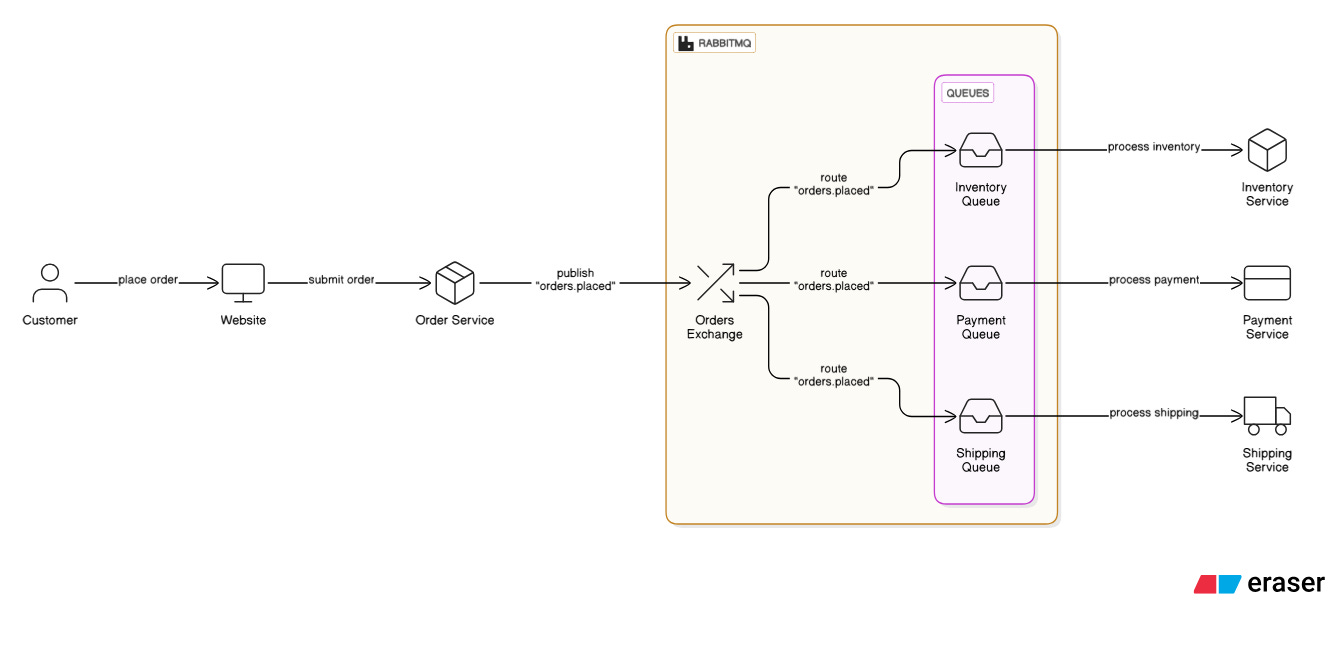Message Queue vs Message Broker: What’s the Difference and When to Use Each?
Understand the key differences between message queues and message brokers, their use cases, benefits, trade-offs, and how they power modern distributed systems.
Ep #12: Breaking the complex System Design Components
🎉A quick note before we begin:
This publication has just reached 1,400+ subscribers, and I want to express my sincere appreciation. Thank you for being part of this growing community of engineers, architects, and curious minds. Your interest in exploring technical depth and system thinking is what drives this work forward.
With that, let’s delve into today’s topic.👇
The terms Message Queue and Message Broker are often used in the context of distributed systems, microservices, and asynchronous communication, but they refer to slightly different concepts. Let's dive deep into what each means, how they differ, how they're used, and their pros and cons.
Definitions and Key Characteristics
Message Queue
A message queue is a software component or system that enables asynchronous communication between different applications, services, or components by storing messages in a queue until they are processed. It acts as a buffer, allowing producers (senders) to send messages and consumers (receivers) to process them at their own pace.
Think of it as a digital mailbox system where applications can send messages to each other without needing to communicate directly or simultaneously.
Key Characteristics:
FIFO (First-In-First-Out): Messages are stored in a first-in, first-out (FIFO) order (or sometimes prioritized).
Decoupling: Producers and consumers are decoupled; they don’t need to know about each other.
Typically lightweight, focusing on storing and forwarding messages.
Point-to-Point Communication: Often used for point-to-point communication, usually with one sender & one receiver
Temporary Storage: Messages are stored temporarily until consumed
Message Broker
A message broker is a more complex middleware system that facilitates communication between applications by translating, routing, and managing messages. It not only stores messages like a queue but also provides additional functionality such as message transformation, routing logic, and protocol mediation.
It's like an intelligent post office that not only holds mail but also sorts, routes, and ensures delivery according to specific rules.
Key Characteristics:
Routing Intelligence: Acts as an intermediary that routes messages between producers and consumers based on content, headers, rules or patterns (e.g., publish/subscribe or topic-based routing).
Protocol Translation: Can convert between different messaging protocols
Often includes advanced features like message transformation, persistence, and fault tolerance.
Message Transformation: Can modify message format or content
Multiple Communication Patterns: Supports multiple messaging patterns (e.g., point-to-point, publish/subscribe, request-reply etc).
Examples include RabbitMQ, Apache Kafka, and ActiveMQ.
Comparison
How to Use Message Queues and Message Brokers
Using a Message Queue
A message queue is typically used in scenarios where you need to decouple producers and consumers and process tasks asynchronously.
Example Use Case: Scenario - Processing user-uploaded images in a web application.
Solution: Use Amazon SQS to queue Image Post-Processing tasks.
A user uploads an image to a web server.
The server sends a message (e.g., containing the image ID and processing instructions) to a message queue like Amazon SQS.
A worker process (consumer) retrieves the message from the queue, processes the image (e.g., resizing or watermarking), and stores the processed image in S3.
The producer (web server) doesn’t wait for the processing to complete, improving responsiveness.
Benefits: The web server remains responsive, and the image post-processing is handled asynchronously.
Challenges: Limited to one consumer per message; no built-in support for broadcasting to multiple consumers.
Using a Message Broker
A message broker is used in more complex scenarios where you need advanced routing, multiple consumers, or real-time event streaming e.g. in microservices communications
Example Use Case: Scenario - An e-commerce platform needs to notify multiple services (inventory, payment, shipping) when an order is placed.
Solution: Use RabbitMQ with a topic exchange.
A customer places an order on a website.
The order service publishes a message to the -orders exchange with a routing key like orders.placed.
Each service (inventory, payment, shipping) subscribes to the exchange with specific routing keys.
RabbitMQ routes the message to the appropriate queues, and each service processes it independently.
Benefits: Flexible routing, multiple consumers, and real-time processing.
Challenges: Requires careful configuration of exchanges, queues, and bindings.
❤️ Support this work:
If you’ve found value in these deep dives and want to keep them coming, consider pledging your subscription. Your support helps fuel future posts and keeps this space alive for thoughtful, technical storytelling.
Benefits and Disadvantages
Message Queue
Benefits:
Simplicity: Easy to set up and use for straightforward use cases (e.g., task queues).
Decoupling: Producers and consumers operate independently, improving system modularity.
Asynchronous Processing: Improves application responsiveness by offloading tasks.
Scalability: Can handle high message volumes with proper configuration (e.g., Amazon SQS scales automatically).
Reliability: Messages are stored until processed, reducing the risk of data loss.
Disadvantages:
Limited Functionality: Lacks advanced routing or transformation capabilities.
Single Pattern: Primarily supports point-to-point communication, limiting flexibility.
Scalability Limits: May struggle with very high-throughput or complex routing scenarios.
Management Overhead: Requires manual configuration for retries, dead-letter queues, and monitoring.
Message Broker
Benefits:
Flexibility: Supports multiple messaging patterns (point-to-point, pub/sub, topic-based).
Advanced Routing: Routes messages based on rules, topics, or headers, enabling complex workflows.
Scalability: Designed for high-throughput, distributed systems (e.g., Kafka handles millions of messages per second).
Fault Tolerance: Features like message persistence, replication, and retries ensure reliability.
Protocol Mediation: Bridges different protocols (e.g., AMQP to MQTT), enabling interoperability.
Real-Time Processing: Ideal for event-driven architectures and real-time analytics.
Disadvantages:
Complexity: Requires more setup and configuration (e.g., exchanges, bindings, partitions).
Resource Intensive: Consumes more memory, CPU, and storage compared to simple queues.
Learning Curve: Developers need to understand messaging patterns and broker-specific features.
Operational Overhead: Managing a broker (e.g., Kafka’s Zookeeper dependency) can be complex in production.
Practical Considerations
When to Use a Message Queue
Use a message queue when you need a simple, lightweight solution for asynchronous task processing.
Suitable for:
Background jobs (e.g., sending emails, generating reports).
Load balancing tasks across workers.
Simple decoupling of services in a microservices architecture.
Example Tools: Amazon SQS, Redis, Celery.
When to Use a Message Broker
Use a message broker when you need advanced routing, multiple consumers, or real-time event streaming.
Suitable for:
Event-driven architectures (e.g., microservices communicating via events).
Real-time data processing (e.g., log aggregation, analytics).
Systems requiring complex routing or message transformation.
Example Tools: RabbitMQ, Apache Kafka, AWS SNS + SQS.
Choosing the Right Tool
Amazon SQS: Best for simple, managed queuing with minimal setup.
Redis: Ideal for lightweight, in-memory queuing in low-latency scenarios.
RabbitMQ: Great for complex routing and reliable messaging in traditional applications.
Apache Kafka: Best for high-throughput, real-time streaming and event-driven systems.
ActiveMQ: Suitable for legacy systems or those requiring JMS support.
Performance and Scalability
Message Queues: Scale well for simple workloads but may bottleneck with high volumes or complex routing.
Message Brokers: Designed for high scalability. For example, Kafka uses partitions and replication to handle massive data streams, while RabbitMQ supports clustering for high availability.
Error Handling
Message Queues: Use dead-letter queues and visibility timeouts to handle failures.
Message Brokers: Offer advanced error handling (e.g., dead-letter exchanges, consumer retries, and message redelivery).
Cost
Message Queues: Generally cheaper (e.g., Amazon SQS pricing is based on request volume).
Message Brokers: Can be expensive to run at scale (e.g., Kafka requires significant infrastructure for high-throughput use cases).
Conclusion
Think of a message queue as a mailbox — it holds your letters until someone checks it.
Think of a message broker as a post office — it routes letters, handles different delivery modes, and makes sure the right people get them.
For most simple, asynchronous task offloading, a message queue (like SQS or a RabbitMQ queue) is enough.
For complex workflows, multiple consumers, event routing, and microservice integration, a message broker (like Kafka or RabbitMQ with exchanges) is the better fit.
💬 Let’s continue the conversation:
Have a topic in mind you'd like me to explore next? Drop it in the comments—I read every one.